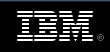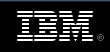IBM hardware
peripherals accessibility checklist - version
3.5
May 9,
2003 |
| 1 |
Controls and latches. |
Yes No
Planned
N/A |
Comments |
| 1.1 |
Controls
and latches should be reachable and operable with one hand
and minimal dexterity. |
|
|
| 1.2 |
Provide alternative
forms of user identification for
biometric identification |
|
|
| 1.3 |
Provide alternative
input methods for touchscreens
or touch-operated controls. |
|
|
| 1.4 |
Products shall be
usable by people with disabilities without requiring an
end-user to attach
assistive technology to the product. |
|
|
| 2 |
Keys and keypads. |
Yes No
Planned
NA |
Comments |
| 2.1 |
Provide the status
of all locking
or toggle keys visually and either through touch or
sound. |
|
|
| 2.2 |
Provide keys
which are tactilely discernible without activating
them. |
|
|
| 2.3 |
If key
repeat is supported, the delay before repeat shall be
adjustable to at least 2 seconds. Key repeat rate shall be
adjustable to 2 seconds per character. |
|
|
| 3 |
Color and contrast. |
Yes No
Planned
NA |
Comments |
| 3.1 |
Use color
as an enhancement, not as the only way to convey information
or distinguish keys, controls and labels. |
|
|
| 3.2 |
If the user can
adjust color and contrast settings, provide a range of color
selections capable of producing a variety of contrast levels.
Provide a range of color selections if you allow the users to
adjust the color
and contrast settings. |
|
|
| 4 |
Audio. |
Yes No
Planned
NA |
Comments |
| 4.1 |
For devices with
voice output, provide the ability to adjust the volume
. Provide a function to reset the volume to the default
level after every use. |
|
|
| 4.2 |
If audio output is
provided, provide an industry standard audio
connector to allow for private listening. Provide the
ability to interrupt, pause, and restart the audio. |
|
|
| 5 |
Timing. |
Yes No
Planned
NA |
Comments |
| 5.1 |
Provide an alert
before timed
responses expire and allow the user to indicate more time
is needed. |
|
|
| 5.2 |
Avoid causing the
screen
to flicker with a frequency greater than 2 Hz and lower
than 55 Hz. |
|
|